In this article I'll run through the outback communications options & equipment available to keep you connected with the world once you get beyond mobile phone range.
Australia is a huuuuge country, similar in size to the USA but with less than 10% of the population, and most people are congregated in the major cities around the coastline.
Your road trip around Australia is going to see you travelling big distances outside of the mobile phone networks.
The majority of Australia's land mass has NO mobile phone coverage at all!
We have vast areas of 'Outback' where you'll need to use either satellite or radio communications (or both) to stay connected.
This is especially important if you're planning a Big Lap road trip around Australia and intending to go exploring off the beaten track.
As a bare minimum I recommend you have at least one mobile phone on either Telstra or Optus network AND at least one satellite device (satellite phone, satellite communicator or EPIRB/PLB).
Read on to find out more about all of the outback communications options available in Australia to help you decided which option(s) are best for you.
1. Mobile Phones & Mobile Internet
Despite the lack of 'complete coverage', your mobile phones will still be your main communications tool when you're travelling around Australia.
Telstra is the biggest mobile provider in Australia and only a few years ago there was no decision to make when choosing a mobile provider for your trip around Australia.
Telstra’s network stretched so much wider than its competitors Optus and Vodaphone.
However times are changing.
Optus is on a mission to bridge the gap and has been adding phone towers in remote towns and communities where Telstra isn’t already established.
On a recent trip from Melbourne to the East Kimberly and back, I was surprised at how far Optus had extended its reach in the outback.
I was carrying two phones with one on Telstra and the other on Optus and heading up through outback South Australia I had no Telstra coverage at all between Leigh Creek and Erldunda Roadhouse around 1000km north.
Along the way however I had Optus coverage in Marree, Coward Springs, William Creek, Oodnadatta and Kulgera.
Great to see!
Read this article for more info:
With this in mind I’d recommend you either have a phone on each network or at a minimum have a cheap SIM card with you for the other network than what you normally use.
With my main iPhone on Telstra I bought a $10 per month SIM card from Amaysim which uses the Optus network and installed it in my old iPhone 6.
For $10 a month I get unlimited calls and text messages in Australia and 1gb of data.
I just keep the iPhone 6 charged and stored away in my kit so I can grab it out when I need it.
It came in very handy heading up through Outback SA last year!
Mobile Internet
Over the last year or so the amount of data that comes with mobile phone plans has jumped significantly.
I signed up for a new 12 month ‘bring your own phone’ plan with JB Hifi recently on the Telstra network and I now have 50gb of data per month and unlimited calls and texts for $45 a month - pretty good value.
With that much data available at that sort of price, it’s unlikely you’ll need to have a separate 4G hotspot modem on a separate plan.
Just use your mobile phone as a hotspot and share its connection with your laptop computers, tablets etc.
If you’re a couple or a family you could potentially have one phone on one network with the highest volume/best value data plan that you use for your hot-spotting to your laptop.
Then the other phone is on the other network on the cheapest $10 a month plan.
This gives you both unlimited calls a text messages, coverage on both networks and a reasonably low overall cost per month.
There are also plenty of free wifi hotspots you can access at Internet Cafe's, Macca's, Starbucks etc. as well as the Telstra Air network with over a million hotspots around Australia.
If you need Internet access outside of the mobile phone networks then you'll need to utilise a satellite phone provider (see below) but be prepared to pay for it.
Mobile phone coverage maps in Australia
As you can see in the maps below, both Telstra and Optus have fairly good coverage in the built up areas along the eastern and southern sides of the country but there are massive stretches inland with no coverage at all.
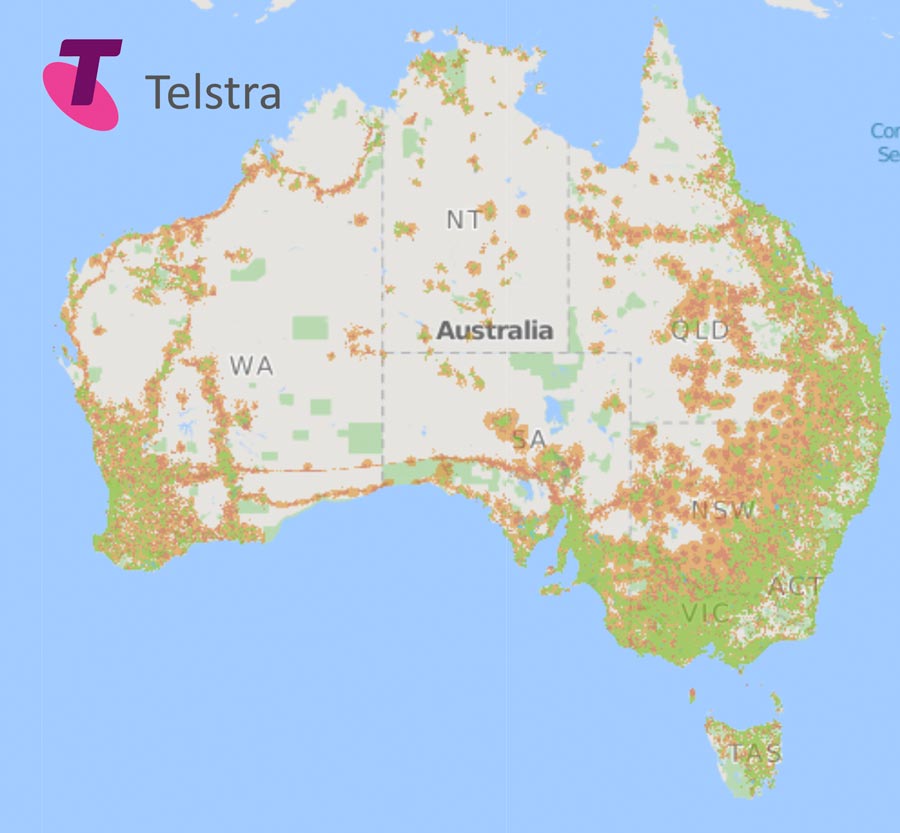
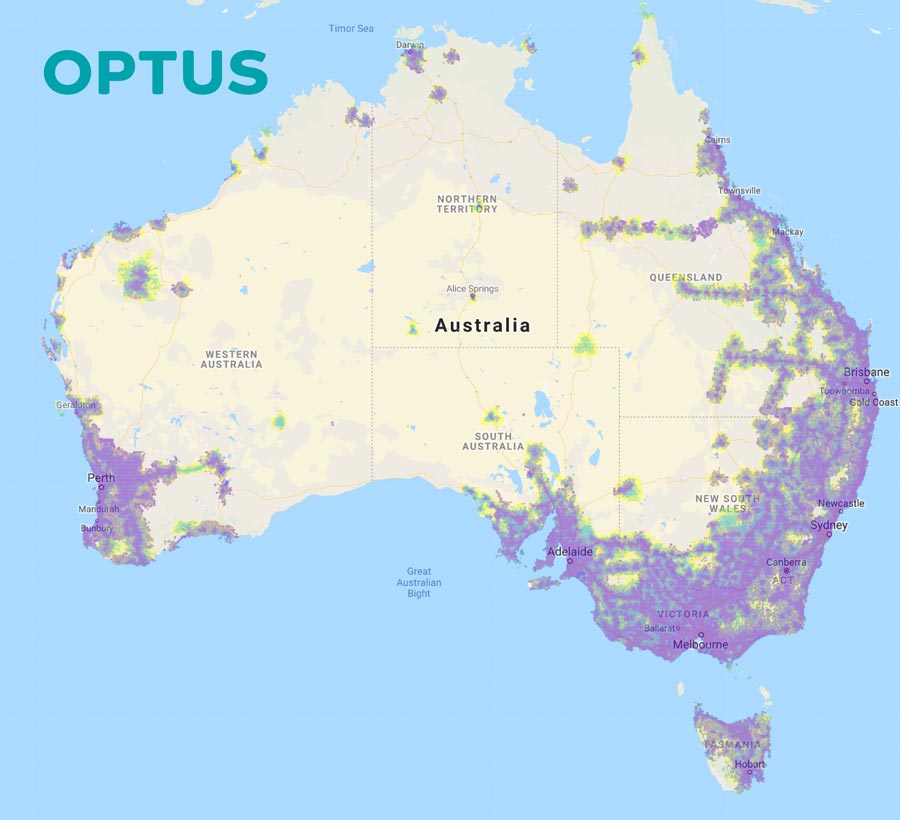
2. Satellite Phones
Once you get outside of the coverage of the mobile networks you’ll need a satellite based device for outback communications.
Satellite phones work everywhere in the country including off the coast when you're out fishing from your boat.
We have four satellite networks to choose from in Australia:
Thuraya and Inmarsat are fixed or ‘geostationary’ satellites a long way out into space (30,000+ km).
Coverage from these networks is based on your ‘line of sight’ to the satellite so to improve your reception you need to move yourself to a position clear of terrain and trees that may be blocking your signal and orient yourself towards the satellite.
Iridium and Globalstar both use a ‘constellation’ of many satellites in low earth orbit that are rapidly orbiting the earth. Coverage from these networks varies as the satellites fly overhead so even with a clear view of the sky your reception may vary up and down during a call.
Either way you should be able to get a connection to a satellite to make or receive a call or send/receive text messages.
The benefits of a satellite phone are that you can talk or text to anywhere in the world from anywhere in Australia so it’s by far the most versatile option, but it comes at a cost, even though that cost is coming down steadily.
All four networks have their pros and cons and it’s worth doing your research into all of them to see what phones and plans are available before you take the plunge and buy a satellite phone.
Voice clarity and reception is also variable so don’t expect the same performance as your mobile phone.

Let’s take a look at the Thuraya network as an example because it seems to offer a better overall value proposition for casual or occasional users like Big Lappers.
One of the big benefits offered by Thuraya is that your phone plan comes with an Australian mobile number and incoming calls to you don’t cost the caller any more than a normal mobile phone call – so probably $0 if they’re on an unlimited call plan.
This is a big advantage because other networks charge for incoming calls and it can be expensive for the caller.
You can pick up a Thuraya Handset from Sat Phone Sales for $839 and you’ll own it outright.
You can then get a casual phone plan for $15.00 per month (+ once off $25 connection fee).
Outgoing calls are $0.99 per minute
Outgoing SMS messages are $0.50 each
Data is $5.00 per mb
Overall not bad value because as a backup device to your mobile phone your minimum cost per month is only $15.00.
The trick though is to get your friends and family to call you.
Send them an SMS message to let them know you’re available and they can call you for the cost of a mobile call (probably $0).
If you just want to let people know you’re ok then sending an SMS message once a day saying “we’re ok – wish you were here” will only cost you $0.50 per day! Not much in the overall scheme of things.
So overall, a Thuraya phone on a $15.00 casual plan is a pretty solid option.
If you’re travelling in a group then you could take one between you and share the cost making it even less.
One thing to keep in mind with satellite phones is that the connection to the satellite can be a little unreliable.
From my experience using an Iridium phone around Australia on our Big Lap trip I found that there were times that it could take 10 to 15 minutes for a call to connect and the calls were prone to dropping out.
This may have improved since then and the other networks make be better but it's just something to keep in mind.
3. Satellite Communicators
If you can live without voice communications and are happy to just have text messaging then there are a couple of satellite communicators that will give you text based messaging and some other features as well.
Let’s look at them in more detail:
Spot Gen3

The Spot Gen3 is a compact satellite communicator that sends ‘one way’ messages via satellite.
The device has 3 main functions:
- Send regular position updates (waypoints) which your friends, family and followers can see on a live map so they can keep track of your travels. These can be programmed to send automatically at intervals from every couple of minutes to an hour apart. To preserve battery life, the device will automatically stop sending updates if you stop moving.
- Send pre-defined update messages or ‘Check ins’ to a list of pre-programmed email or phone numbers to let people know you’re okay (or otherwise). They’ll also receive your GPS coordinates so they can see where you are on the map.
- SOS – In the event of an emergency requiring urgent assistance you can push the SOS button on the device which will alert the GEOS International Emergency Response Coordination Center who will coordinate local emergency services advising them of your position.
Spot Gen3's are very popular with hikers, motorbike riders, bush walkers and other remote travellers who are looking for basic communications and SOS functionality in a compact device.
They are also an excellent solution for outback communications for Big lappers who just need to reassure their friends and family they are okay but have the backup of an SOS solution in case of an emergency.
Where to buy a Spot Gen3?
The retail price Spot Gen3 is $239 but you can currently buy one online from Snowys for $199 so certainly much less than a satellite phone.
Spot Gen3 Service Plan
To use the functionality of the Spot Gen3 does require an annual subscription plan which is currently USD$185 per year or USD$18.65 month to month.
This will give you the basic services which is probably all you need but you can add more if you are a heavy user.
Garmin InReach

Stepping up a level from the Spot Gen3 is the Garmin InReach family of satellite communicators which enable 2-way text based communications from anywhere to anywhere on earth.
InReach utilizes the Iridium satellite network which provides 100% global coverage.
The two larger InReach models, the SE+ and Explorer+ merge 2 way communications with GPS mapping functionality making them a serious all round useful device for Big Lappers.
There’s every chance that if you’re looking at buying a standalone GPS and a satellite communicator then you could get everything you need in one InReach device.
Both units enable you to create individual messages rather than the pre-programmed messages that you are confined to with the Spot Gen3 and they also connect via Bluetooth with the Earthmate app on your smart phone for extended functionality.
The smaller ‘inReach Mini’ weighing only 100grams still retains most of the functionality of the larger units and you can use the Earthmate app on your smart phone to access topographic maps, colour aerial imagery and other features.
All models include interactive SOS functionality via the GEOS International Emergency Response Coordination Center so you can get help in an emergency and communicate with emergency services at the same time.
Where to buy a Garmin inReach?
Garmin InReach are available online at Wild Earth (www.wildearth.com.au)
Retail pricing range is AUD $499 for the inReach Mini, AUD $599 for the inReach SE+ and AUD $699 for the inReach Explorer+.
You’ll also need a subscription and there are 4 levels to choose from with either a monthly or annual plan.
The basic ‘Safety’ level is AUD $20 per month based on the annual plan (AUD$25 per month on the month to month plan) and includes unlimited preset messages which would be enough to let people back home know that you’re ok.
You also get 10 custom messages included per month and additional messages are AUD$0.75 each.
The inReach devices offer more features and functionality than the Spot Gen3 at a higher price but still less than a satellite phone so it’s up to you to decided what you need and how much you want to pay.
4. UHF Radio

For short range outback communications between vehicles and/or hand held radios then UHF is the solution and a 'must have' for every Big Lapper.
UHF is the default system used by farmers, truckies, station employees, mines and emergency services.
You don’t need a license, UHF radios are relatively inexpensive to buy and there is no cost to access the network.
The effective range of a UHF radio depends on several factors including the power of the radio, the size of the antenna and the lack of obstructions between you and the other radio.
A more powerful radio with a larger antenna on top of a hill will have a better range than a hand held radio in a valley.
In general though you are talking about a range of up to around 5 kilometres so it’s really only a close range solution.
At a minimum I recommend that you have a good UHF radio in your vehicle so that you can communicate with other vehicles either travelling together in your group or that are nearby.
You can also look at adding some handheld radios to your kit so that you can carry them with you when you go hiking or give them to your kids to carry when they go exploring away from your camp.
You can pick up a pair of basic handheld radios for the kids for under $100 so not a huge investment.
New UHF radios you buy today will have 80 channels (older ones will only have 40).
The 80 channels have different uses and it’s important that you use the correct channels and stay away from the ‘DO NOT USE’ channels.
This table shows what the various channels are used for:
| CHANNEL | USAGE |
| 1 to 4 | DO NOT USE - Duplex & Simplex - Repeater Output |
| 5 | Emergency use only |
| 6 to 8 | Duplex & Simplex - Repeater Output |
| 9 | General use |
| 10 | 4WD clubs and National Parks |
| 11 | Call channel only |
| 12 to 17 | General use |
| 18 | Caravan and campers – convoy channel |
| 19 to 21 | General use |
| 22 to 23 | Data use |
| 24 to 28 | General use |
| 29 | Pacific Highway NSW & QLD – Sydney to Brisbane |
| 30 | General use |
| 31 to 34 | DO NOT USE – Simplex Repeater Input |
| 35 | Emergency use only |
| 36 to 38 | DO NOT USE – Simplex Repeater Input |
| 39 | General use |
| 40 | Highway channel – Truck drivers |
| 41 to 48 | DO NOT USE - Duplex & Simplex - Repeater Output |
| 49 to 60 | General use |
| 61 to 63 | DO NOT USE – Reserved for future expansion |
| 64 to 70 | General use |
| 71 to 78 | DO NOT USE – Simplex Repeater Input |
| 79 to 80 | General use |
The main channels that you’ll use as a Big Lapper are 10, 18 and 40.
Channel 10 is the channel to use in national parks like crossing the Simpson Desert for example.
Channel 18 is for caravanners on the open road.
Channel 40 is there if you want to communicate with truckies on the open road or listen in on their conversations.
Some UHF radios can scan across all channels continuously or monitor two separate channels at the same time which is useful if you’re wanting to keep your ‘ears open’ to more than one channel at a time.
Vehicle mounted UHF Radios
A typical vehicle mounted unit will set you back between $300 and $600 depending on the features you want and you’ll also need an antenna as well which you can mount on your bull bar or roof rack.
Handheld UHF Radios
Having a couple of handheld UHF radios on board are a great addition to your vehicle mounted unit. You can take them with you on hikes or fishing trips on your boat. While their effective range won’t be as good as your vehicle mounted unit, on open water on your boat the signal will still travel an effective distance.
5. HF Radio
Before satellite communications were readily available, HF radio was the only way that people communicated over long distance from remote areas.
Today satellite communications are affordable and a more simple alternative to HF radio but that’s not to say that HF radio isn’t still widely used.
Using an HF radio is not as simple as a mobile or satellite phone and you do need to have a license to access the frequencies you intend to use.
I recommend that if you’re interested in learning more about HF radio and deciding if it’s a path you want to go down, that you start with the VKS-737 Radio Network.
They provide emergency and general radio communications assistance services to people who live, work or travel in rural and remote areas of Australia.
Find out more about VKS-737 here
6. EPIRB & PLB Emergency Distress Beacons

Even if you don’t feel that a satellite phone or communicator is worth investing in for your outback communications, at the very least you should carry an EPIRB or a PLB.
Many people will carry a PLB as well as a satellite phone or communicator for added reassurance.
So what are they and why do you need one?
EPIRB = Emergency Position Indicating Radio Beacon
PLB = Personal Locator Beacon
EPIRB’s and PLB’s are distress beacons that send an emergency signal along with your GPS coordinates to emergency services via satellite.
They work everywhere on earth and don’t require a subscription or any other ongoing payments to use them.
They differ from Spot and inReach devices in that they don’t offer any messaging or navigation functions.
Basically they are something you carry with you and only use in the event of an emergency.
Both EPIRB’s and PLB’s work in much the same way and you can think of a PLB as being a miniaturized EPIRB.
EPIRBS are generally used in boats and aircraft and have are designed to float and activate automatically if the boat sinks.
PLB’s as their name suggests are more for personal use.
But when it comes to sending a distress signal they do much the same thing.
When you buy your EPIRB or PLB you register it along with your personal details on the Australian Maritime Safety Authority (AMSA) website so that if you ever activate the beacon, AMSA knows who you are.
You can update your details, emergency contacts and information about your trip plans on the site at any time.
Once your beacon is registered you don’t need to do anything more with it other than carry it with you in case of an emergency.
They are a sealed unit that doesn’t require charging and as I mentioned earlier, there is no monthly or annual subscription to pay.
When would you use an EPIRB or PLB?
EPIRBS and PLB’s are for genuine emergencies where there is ‘grave and imminent danger’.
The way I like to look at it is that it’s like dialing ‘000’ from a phone if you were able to.
If you feel the situation would warrant a call to 000 then use your EPIRB or PLB.
How does an EPIRB or PLB work?
Operation is very simple.
With the KTI PLB pictured above, you simply flip open the antenna and slide down the ACTIVATE switch.
Place it on it’s back with the antenna raised and a clear view to the sky then wait.
The beacon will send a continuous distress signal including the serial number of your beacon and your GPS coordinates through the COSPAS-SARSAT satellite network which will be received by the Rescue Coordination Centre (RCC) who will coordinate a rescue using local emergency services.
The signal will keep transmitting as long as the battery lasts which should be a couple of days.
However once the signal is received then your rescue will be underway.
Personally I don’t always have a satellite phone or communicator on board but I carry a PLB on all of my trips.
Fortunately, I’ve never needed to use one but it’s nice to have it in case I ever do.
Find out more and buy your PLB online at Snowys


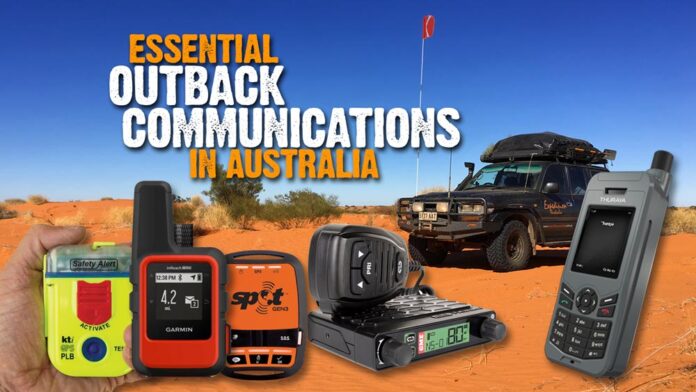
Hi Steve,
Appreciate getting your blogs, come in handy when we visit AU. We did a two-month trip, Western AU early this year and used a lot of your advice.
Travel Safe my Friend - Mike, Vancouver Island BC